🧡 Faros Essentials
Git + Jira analytics on your laptop in 10 minutes
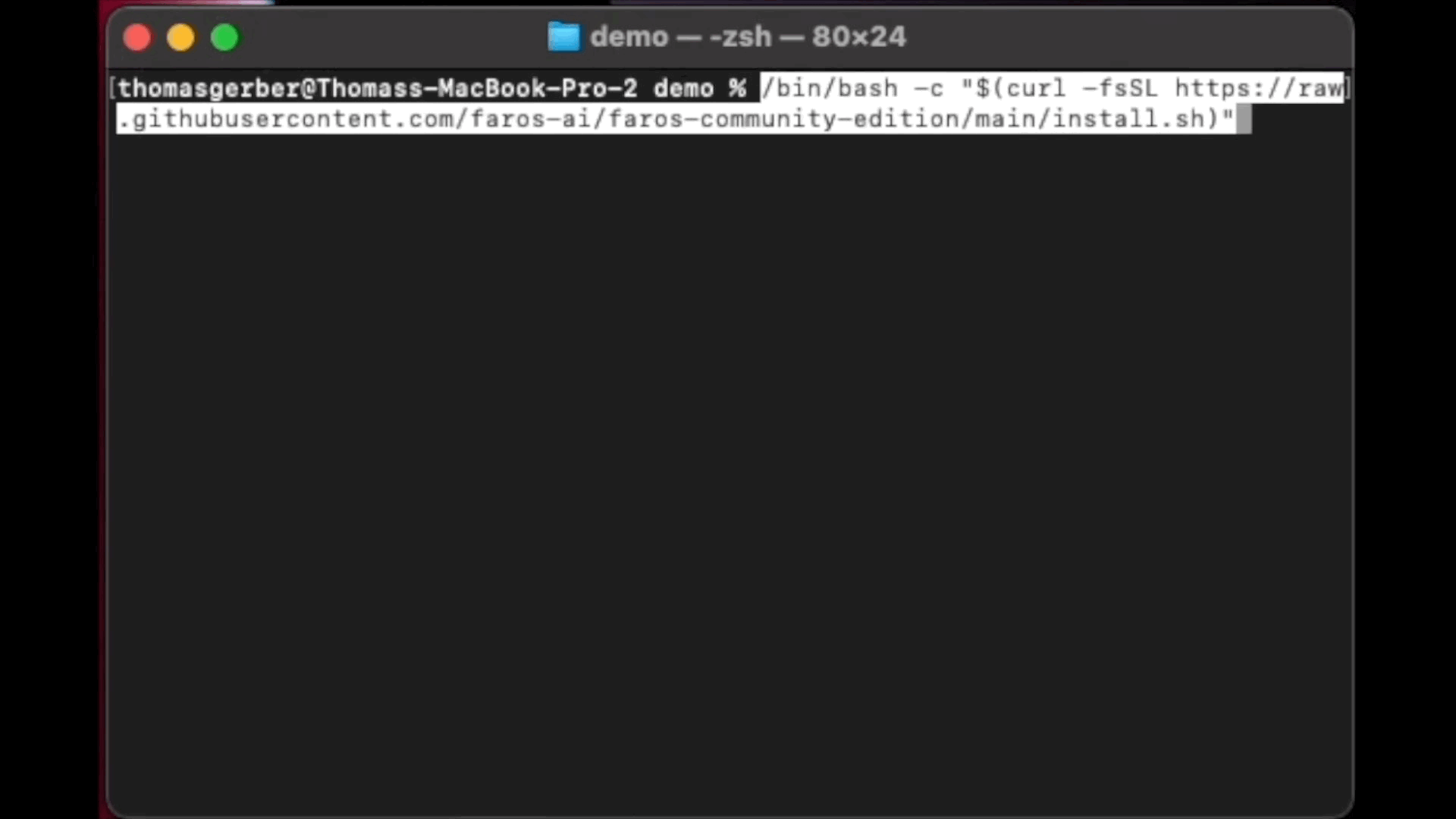
PrerequisitesDocker Desktop, git, API tokens for your systems.
Make sure you have allocated enough resources for Docker. We recommend to allocate at least 4 CPUs, 4GB of RAM and 10GB of disk space.
Windows, Linux and MacOS are supported. For Windows, you need WSL2.
/bin/bash -c "$(curl -fsSL https://raw.githubusercontent.com/faros-ai/faros-community-edition/main/install.sh)" _ --source doc_essentialsThis script will:
- Download Faros code repository and setup containers
- Ask you to configure Git and/or Jira sources
- Pull data from those sources to your machine
- Direct you to the dashboards
GitHub (Cloud), GitLab (Cloud + Server), Bitbucket (Cloud + Server), Jira (Cloud) are currently supported. All the data remains on your machine. You can inspect the code here.
Need Help?
API token requirements
Source | Token requirements |
|---|---|
GitHub | Provide GitHub API token with read permissions: repo, read:org, read:user |
GitHub Enterprise Server | Not supported yet. |
GitLab, GitLab CE/EE | Provide GitLab personal access token with read permissions: read_api |
Bitbucket Cloud | Provide Bitbucket "App Password" with read permissions: |
Bitbucket Server | Not supported yet. |
Jira Cloud | The integration user needs application access to Jira, the 'Browse Users' global permission, and the 'Browse Project' and 'View Development Tools' permissions for each project |
Jira Server/DC | Not supported yet. |
Analytics Dashboards
Once Install and Ingestion is over, head to your local Metabase instance that Faros deployed: http://localhost:3000 (user: [email protected], pass: admin).
Quick links:
All charts can be inspected and modified!
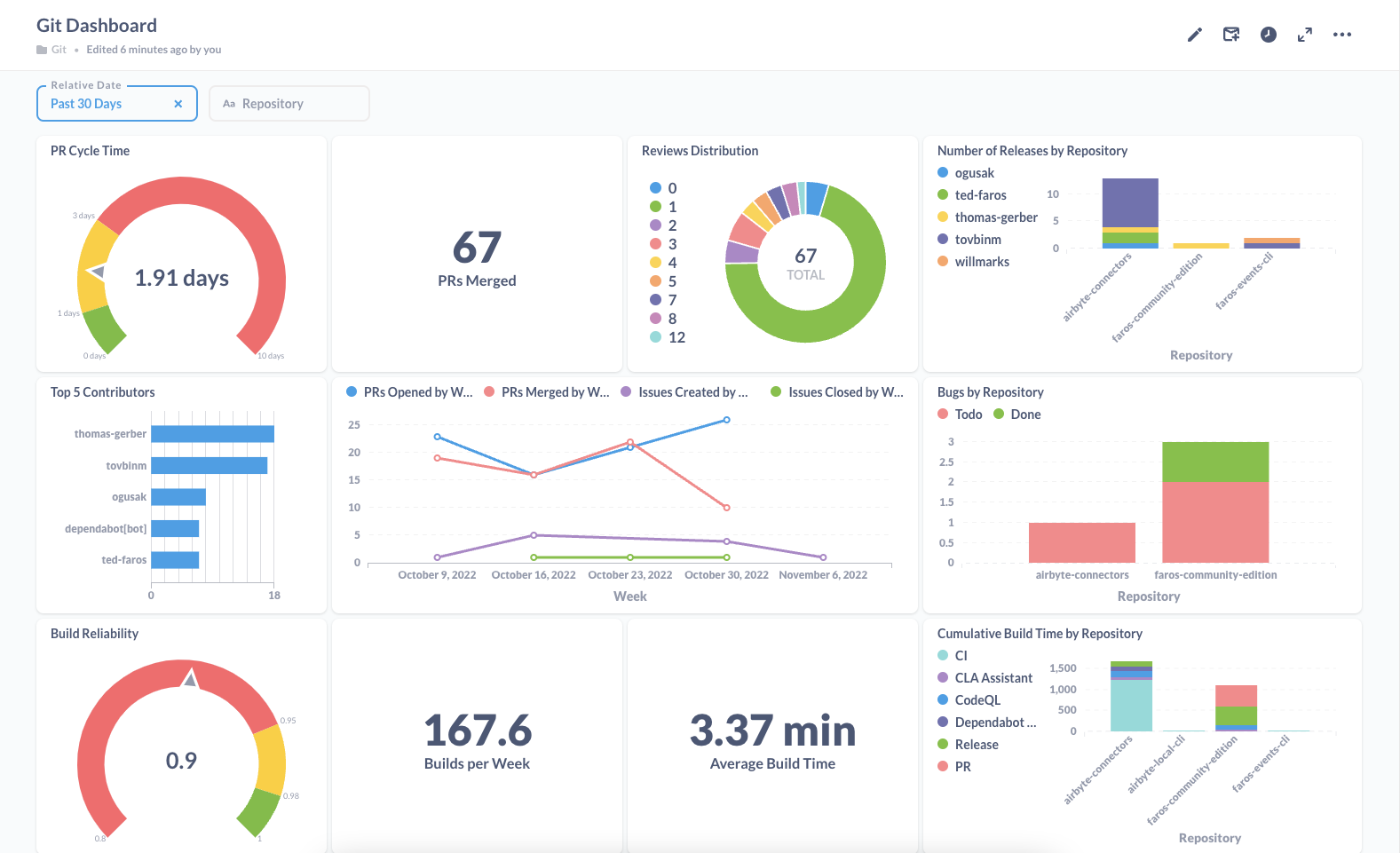
Default Git Dashboard
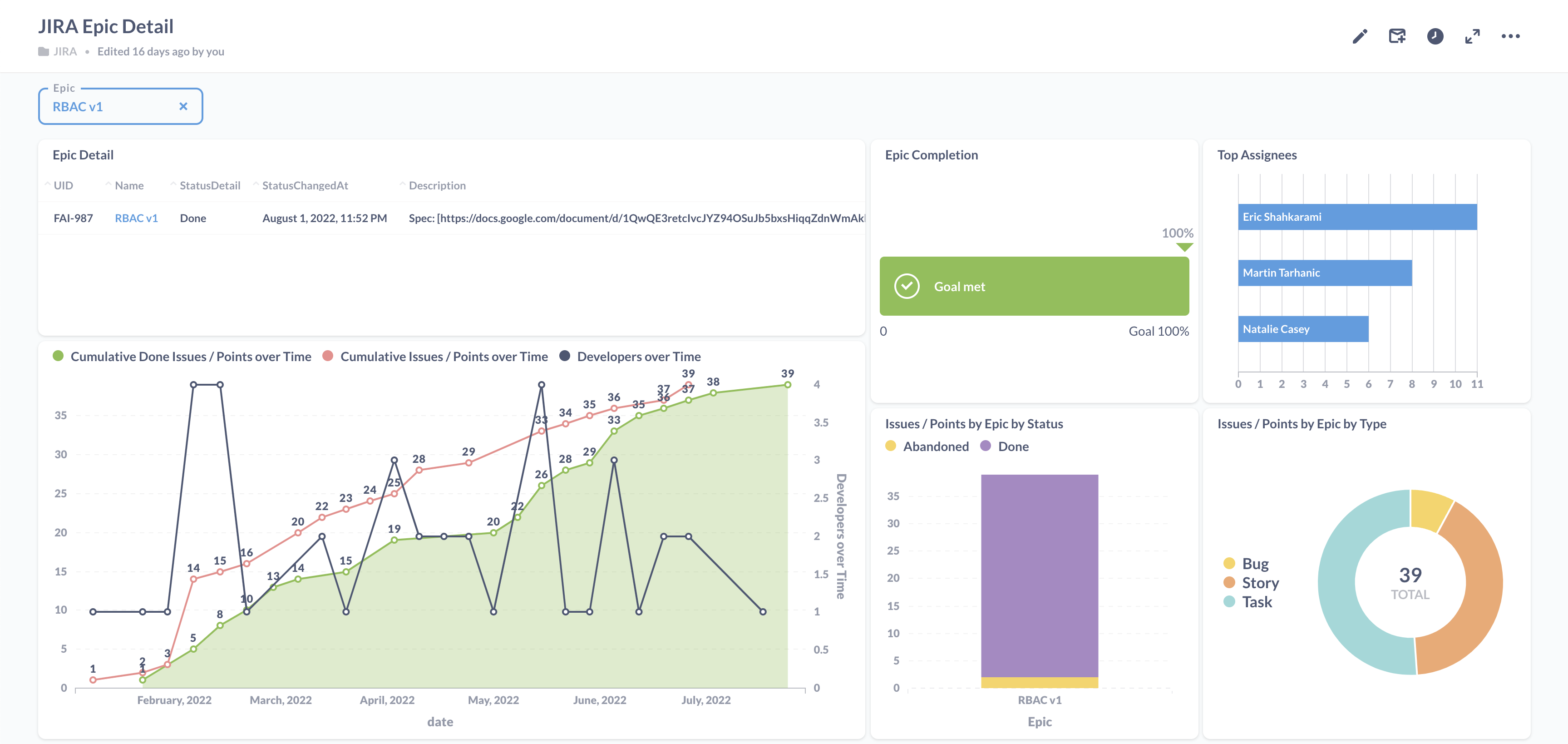
One of the Jira Dashboards
Stop and Uninstall Faros Essentials
To stop Faros, go to the folder from where you ran the install command and do:
cd faros-community-edition
./stop.shTo uninstall, you can delete the faros-community-edition folder. In Docker, you can remove the following volumes:
- airbyte_data
- airbyte_db
- airbyte_workspace
- n8n_data
Updated about 1 year ago
Explore your EngOps data, and add more!

