Step 2: Connect your GitHub repository with Airbyte
What you need for this tutorial
- A GitHub repository you want to observe and build automation for
- A GitHub token that has read access to that repository
- Go to
Sourcesand select the pre-configured GitHub Source in the Airbyte UI on port 8000; fill in your GitHub token and Repositories you want Faros CE to ingest
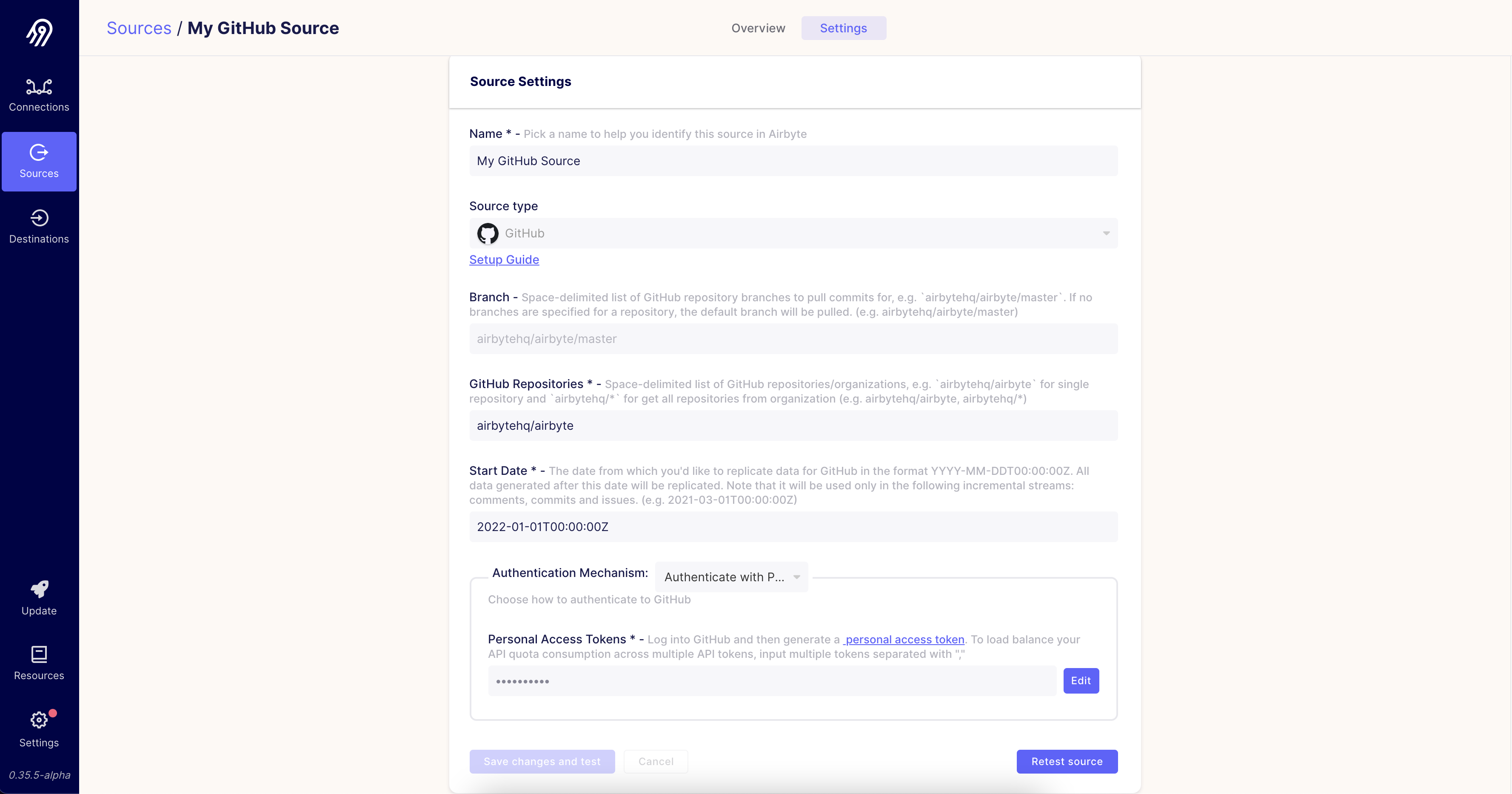
- Test the source
- Go to the
Connectionsmenu, Select theGitHub - Farosconnection, and clickSync Now - Look at the logs and wait for the sync to conclude
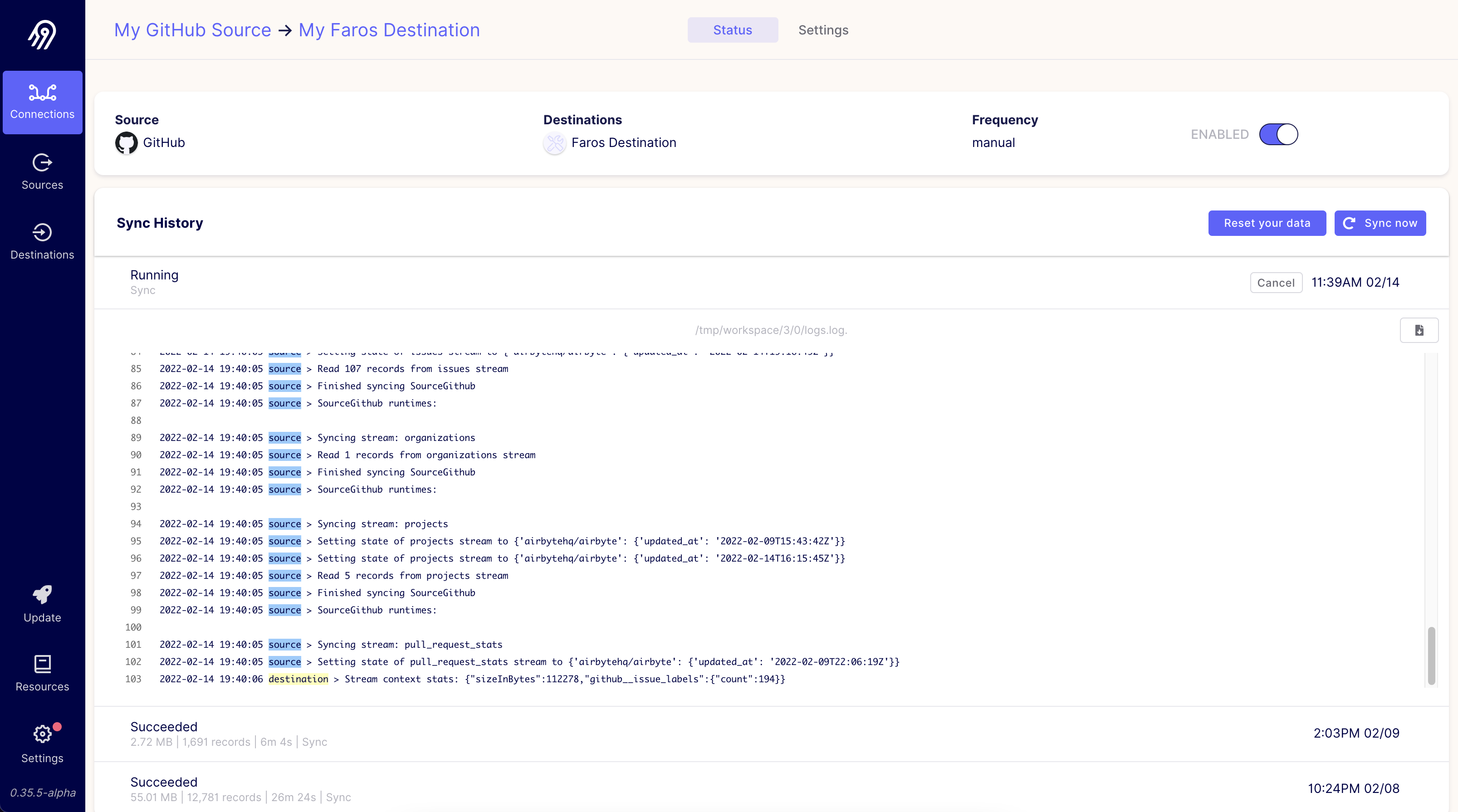
Get Oriented in AirbyteAirbyte is a great open-source product to sync data. You can find its documentation here.
See also 🚀 Faros Destination and 🚰 Data Ingestion with Airbyte for details on the integrations with Faros CE.
Updated about 1 year ago
